#1 DevOps Training Institute in Hyderabad KPHB
Our Best DevOps Training in Hyderabad Provides Certification-based learning with Hands-on practice projects to help you Master DevOps with AWS or Azure and become a Pro-certified DevOps Professional. Enrolling in DevOps training in KPHB with Srish Technologies will ease your learning experience and provides in-depth knowledge of various DevOps tools like Git, Maven, Nexus, SonarQube, Jenkins, Ansible, Docker, Kubernetes, Terraform and more. Starting from the basics of understanding why DevOps came into existence, you will get complete guidance on how to implement a solution in real-time projects. Join now with our 100% Job-oriented DevOps Training Program with Placements support and land your dream jobs.
Course Highlights
- 100% Placement Assistance
- Industry Trend Curriculum
- 15+ DevOps Tools
- 15 Hrs. of Project Implementation
- Real-time Projects & Scenarios
- 4600+ Happy Students
- Classroom & Live Online Training
- 75 Hours of Hands-on Course
- Biweekly Mock Test
- Interview Preparation Sessions
- 1-on-1 Mentorship
- 2 Months Internship
- Latest Course Materials
- Life-time Free LMS Access


DevOps Course in Hyderabad Overview
Srish Technologies is a well-known institute offering the Best DevOps course in Hyderabad, with placement support and a comprehensive program to explore, practice, and master AWS-associated DevOps concepts. This DevOps training in kphb program is designed to help every individual, irrespective of their academic background, to master and acquire enough skills to clear the interviews on the first attempt. During our DevOps training in hyderabad near Kukatpally, you will walk through the modules of IT Operations and their executions in Development, making you a skilled expert in DevOps.
Demand For DevOps Skills-set
- The Global DevOps market will be close to 30 Billion USD by 2030. That’s huge.
- The adoption of DevOps is growing rapidly across IT companies at 20% CAGR YoY.
- Implying more opportunities for DevOps-skilled professionals 75% rise in DevOps jobs from the past three years.
- DevOps professionals’ salary starts from 7 LPA in India and is above 100K USD Per Annum.
- DevOps has been listed as one of the Top 5 career opportunities for 3 consecutive years.
Next Batch Starts From
Classroom Training

Experience focused, hands-on DevOps training in a classroom setting. Learn directly from expert trainers, work on real-time projects, and interact with peers for better understanding. Ideal for those who prefer in-person guidance and a structured learning environment.
Online Training

Join our DevOps training from anywhere with live online sessions. Get real-time support from instructors, access all course materials online, and enjoy the flexibility to learn from home or work. A great choice for busy professionals and remote learners.
Enroll Now
You Can enroll for either
DevOps with AWS
or
DevOps with Azure.
Want to become an expert in both the platforms? then you can register for
DevOps with Multi Cloud.
Want to Become a Successful DevOps Engineer ?
Look no further than Srish Technologies – A Trusted DevOps Training Institute in Hyderabad.
At SRISH Technologies, we specialize in delivering industry-focused DevOps Training designed to make students job-ready. Our courses are led by real-time DevOps experts and include hands-on training with live projects, real-world tools, and current industry practices. Known for offering the best DevOps training in Hyderabad, we are a trusted DevOps training institute in Hyderabad for students and professionals seeking practical skills. Whether you are a fresher, working professional, or career switcher, SRISH provides the right guidance, mentorship, and career support to help you succeed in the DevOps field in Hyderabad and beyond in 2026.





AWS DevOps Course Curriculum
Srish Technologies stands out from the other DevOps training institutes in Hyderabad. Our experts will customize the curriculum with the latest and most demanded concepts that will equip you with the required skills to perform real-time day-to-day on-job activities.
Want to learn DevOps with Azure? then visit here for > Azure DevOps Training
The following are the default concepts we provide as an outline of the AWS DevOps Course Curriculum:
- Introduction to DevOps
- Overview of DevOps Tools
- Legacy system before DevOps
- Waterfall Model
- Agile Model
- Pros and Cons Between Waterfall and
- Agile Methodology
- DevOps Lifecycle
- DevOps Road Map
- Scrum Management
1. Datacentre Overview
2. Linux Installation
- Physical Machine
- Virtual Machine
- Cloud Services
- Basic Requirements of installation
3. Basic Commands
4. User Management
- Types of Users in Linux
- Creating and deleting Users and Groups
- Modifying Users profile
- Adding Users into the Groups
- Important system files related to User & Group administration
- The Privileges of Root
- Delegating Root Privileges with Sudo
5. Package Management
- Description of a Repository
- Difference between RPM and YUM
- Configuration of YUM server
- Installing and deleting software packages
- Querying and updating software packages
6. Backup and Recovery
- Introduction to various types of backup media
- Backup and restoring using tar commands
7. File Permissions
- Importance of Permissions
- Types of Permissions
- User level Permissions
- Group level Permissions
- Setting Access Level
- Permissions on Users & Groups
8. SSH & SCP
- SSH Introduction
- Installation and Configuration
- Different ways to login using SSH
- SCP file Transfer
- Different ways to Copy files
9. Scripting Introduction
- Shell Basics Fundamentals
- Searching and Replacing
- Techniques in files and Folders using grep,find sed,awk etc.
- Bash Shell Syntax Overview
- Using Variables and Loops
- Automation techniques on Manual process
- Introduction to GIT
- Types of Version Control
Centralized Version Control System(CVCS)
Distributed Version Control System(DVCS) - GIT Architecture
Working Directory
Staging Area
Local Repository
Remote Repository - GIT Setup
- Local and Remote Repositories
- GIT and GIT-HUB integration
HTTPS Clone
SSH Clone - GIT-HUB Activities
- GIT tagging
- GIT Stash Concept
- GIT Reset
- GIT Revert
- Web-hooks Integration
- Pull Request
- Forking Mechanism
- GIT Basics Commands
GIT INIT
GIT CONFIG
GIT ADD
GIT COMMIT
GIT STATUS
GIT LOG
GIT SHOW
GIT RM
GIT CLEAN - Git Advanced Commands
GIT CLONE
GIT PUSH
GIT PULL
GIT CHECKOUT
GIT FETCH - GIT Branching Strategies
MASTER/MAIN
DEVELOP
RELEASE
FEATURE
HOTFIX - GIT Merging Strategies
NON-FAST FORWARD
FAST FORWARD
REBASE
CHERRY-PICK - GIT Real Time Scenarios and Interview Questions
- Introduction with Maven
- Maven Architecture
- Types of Build tools
MAVEN
ANT
GRADLE - Maven Phases and Life Cycle
VALIDATE
CLEAN
COMPILE
TEST
PACKAGE
INSTALL
DEPLOY - System Requirements for Maven
- Installation of Maven
- Maven Configuration
- Maven jar/war project structure
- Creating Projects from Scratch
- Working on Existing Projects
- Explanation About Pom.xml
- Maven Real Time Scenarios and Interview Questions
- Introduction to JFROG
- System Requirements for JFROG
- Installation and Configuration of JFROG
- Repository Management
Local Repository
Central Repository
Virtual Repository - JFROG Integration with Maven and Jenkins
- Manually Deploy Artifacts via JFROG GUI
- Deploying Artifacts from Jenkins
- Deploying Artifacts from Maven Command line
- JFROG Real-Time Scenarios and Interview Questions
- Introduction to SonarQube
- System Requirements for SonarQube
- Installation and Configuration of SonarQube
- Understanding of Static code Analysis, PMD, Checkstyle etc
- Understanding of Code Smells, Vulnerabilities, Bugs, Hotspot etc
- Generating Token for Authentication
- SonarQube Project Management
- Walkthrough of Administration tasks
- Integration with Maven and Jenkins
- Execution of SonarQube from Maven and Jenkins
- Explanation about sonar properties
- Explanation about Quality Gates and Quality Profiles
- SonarQube Real Time Scenarios and Interview Questions
- Introduction to Jenkins
- System Requirements for Jenkins
- Jenkins Installation
- User Profile Management
- User and Access Management
- Plugins Management
- Tools Installation and Configuration
- Job Creation and Builds Management
- Master – Slave Setup
- Distributed Builds
- Build & Delivery Pipeline Setup
- View Management
- Parameterized Builds:
String Parameter
Choice Parameter
Credentials Parameter
Password Parameter
File Parameter
Multi String Parameter - Web-hooks Integration with Github
- Scheduling Daily and Nightly Builds:
Poll SCM
Build Periodically
Github hooks triggers - Troubleshooting Jenkins
- Jenkins Free Style Projects:
Build Pipeline Plugin
Delivery Pipeline Plugin - Jenkins Pipelines:
Declarative Pipelines
Scripted Pipelines
Blue Ocean Plugin - DevOps tools Integration with Jenkins:
GIT-Hub Integration with Jenkins
Maven Integration with Jenkins
Tomcat Integration with Jenkins
Jfrog Integration with Jenkins
Ansible Integration with Jenkins
Docker Integration with Jenkins
Kubernetes Integration with Jenkins
Terraform Integration with Jenkins
SonarQube Integration with Jenkins - Jenkins Real Time Scenarios and Interview Questions
1. Introduction to Ansible
2. Types of Configuration Management tools
- Ansible, Chef, Puppet
3. Ansible Setup
- Installation and Configuration
- Ansible installation Repo
- Different ways to install Ansible
4. SSH Configuration and Root Privileges
- SSH Key Generate
- Password less Connection Setup
- Providing Ansible user Sudo Privileges
- Understanding Sudo Configuration
5. Inventory Management
- Default Inventory
- Inventory Structure and Hierarchy
6. Implementing Playbooks
- Basic Playbook Structure
- Running Playbook
7. Modules in Ansible
- Setup
- Command
- Shell
- User
- File
- Copy
- Yum
- Service
- Debug
8. Running Ad-hoc Commands using Modules
9. Managing Multiple Tasks in Playbook
- Tags
- Registers
- Handlers
10. Managing Variables in Playbooks
- Declaring Variables
- Accessing Variables
11. Ansible Roles
12. Ansible Galaxy
13. Implementing Task Controls
Loops
14. Ansible Templates
- Creation of Jinja2 Templates
- Managing Variables for Templates
15. Ansible Tips and Tricks
16. Ansible Real Time Scenarios and Interview Questions
- Overview of Tomcat
- System Requirement for Tomcat
- Installation and Configuration of Tomcat
- Tomcat Architecture
- Tomcat Manager
- Application Management
- App Deployment Methods
Artifact Deployment via GUI
Artifact Deployment via CLI
Artifact Deployment via MAVEN CLI - Tomcat Integration with Maven and Jenkins
- Troubleshooting web application failures
- Tomcat Real Time Scenarios and Interview Questions
- Docker Introduction and Overview
- Docker Architecture
- Difference Between Virtualization and Containers
- Docker Basics Commands
Docker version
Docker info
Docker images
Docker pull
Docker run
Docker exec
Docker ps
Docker ps -a
Docker rm
Docker rmi
Docker start/stop/restart
Docker log
Docker inspect - Docker Advanced Commands
Docker Login
Docker Push
Docker Pull
Docker Logout
Docker Build - Docker Installation and Configuration
- Docker System Requirements
- Docker Images
- Docker Image creation from Scratch
- Docker Intermediate Images
- Docker Containers
- Docker Image tagging
- Docker Port Mapping
- Dockerfile Instructions
- Dockerfile Creation
- Docker hub Account Creation
- Docker hub Repository
- Docker and Docker hub Integration
Docker Volumes - Docker save and load mechanism
- Docker Export and Import Mechanism
- Docker Networking
- Docker E2E Deployment via Tomcat, Nginx and HTTPD Services
- Docker Integration with Jenkins
- Docker Real Time Scenarios and Interview Questions
- Introduction to Kubernetes
- Kubernetes Architecture
- System Requirement for Kubernetes
- Kubernetes Installation and configuration
- Components of Kubernetes
Kube API Server
ETCD
Scheduler
Controller
Container Runtime
Kubelet
Kubectl
Kubeadm - POD’s
- Replica Sets
- Deployments
- Deployment Strategies
Rolling Update Strategy
Re-Create Strategy - Services
- Secrets
- Variables
- Kubernetes yamls
- Volumes
- Namespaces
- Resource Management
- Logging
- E2E Application Deployment via Tomcat, Nginx, HTTPD
- Kubernetes Integration with Jenkins
- Kubernetes Real Time Scenarios and Interview Questions
Realtime Web Application using CI/CD with no Manual Intervention.
Project 1: Command Line Integration with Maven tool. Integrate Git, SonarQube, tomcat and Nexus using AWS Infrastructure
Project 2: Jenkins Integration with Github, Maven, Nexus, SonarQube and Tomcat for Building CI/CD pipeline using Jenkins Build and Delivery Pipeline Plugin using AWS Infrastructure.
Project 3: Jenkins Integration with Github, Maven, Nexus, SonarQube , Tomcat and Ansible for Building CI/CD Pipeline using Jenkins Pipelines via Ansible Playbooks Deployments using AWS Infrastructure.
Project 4: CI/CD Pipeline for Deploying Application using Docker on AWS Infra.
Project 5: CI/CD Pipeline for Deploying Application using Kubernetes on AWS Infra.
Project 6: E2E AWS Architecture for Designing Infrastructure for Launching Static web application.
1. AWS Overview
- Introduction to AWS Cloud Computing
- Difference between AWS and On-premise
- Types of cloud and cloud models
- Global Infrastructure. Explanation about availability zones, regions
2. Networking
- Virtual Private Cloud (VPC)
- Subnets
- Internet gateways
- NAT gateways
- route tables
- Elastic IP’s
3. Compute
- EC2 Instances creation &Instance types
- Instance types in term CPU and memory
- Instance types launch machines (on demand, reserved ,
spot requests) - Tendency
- AMI & catalog of Images
- Instance creation in detail
- Launch static website on EC2 instance?
4. Network & Security
- Security groups (inbound & outbound)
- Elastic IP's
5. AMI - Amazon Machine Image
- How to create AMI from running instance
- How to launch new instance from Customized AMI
6. Elastic Load Balancers
- Application Load Balancer
- Network Load Balancer
7. EBS – Volumes
- SSD Vs HDD
- Creation &Deletion of volumes
- How to attach and detach volumes to Instance?
- How to take backup of volumes?
- How to Identify and use volume inside an EC2 instance?
- Formatting & creating filesystem to write data into it.
8. Snapshots
- Creation of snapshots
- Snapshot ->How to create volume?
- How to ship snapshot from one region to another region?
9. Identity and Access Management
- IAM user
- IAM groups
- IAM roles
- IAM policies
- AWS management console (SDK - AWS CLI)
- Programmatic access (GUI)
10. Storage
- S3 CLI
- S3 upload and download
- S3 bucket policies
- S3 bucket restrictions
- S3 how to launch static website?
11. Autoscaling
- Create Autoscaling group
- Create Launch Templates
- How to scale up and down the instances?
12. Route53
- Creating our website - Hostinger (website name).
- Create Route53
Record A, AAA, C etc. - Validation of Domain registering at Domain verification website.
- Integrating Route 53 with Load balancer.
- Launch website using Route 53 via single instance of machine.
- Introduction to Infrastructure as Code
- System Requirement for Terraform
- Terraform - Installation and configuration.
- Terraform Architecture and Commands
Terraform init
Terraform validate
Terraform format
Terraform plan
Terraform apply
Terraform destroy - Create and destroy infrastructure
- Terraform Providers
- Terraform Resources
- Terraform Variables and TFVARS
- Terraform Outputs
- Single EC2 Instance of Resources
- Multiple EC2 instances of resources
- Terraform State file
- AWS Network and Security via Terraform
- AWS VPC Creation via Terraform
VPC creation
Internet Gateway
Nat Gateway
Public and Private Subnet
Subnet Associations
Elastic IP’s
Route tables - AWS Load Balancer Creation via Terraform
- Terraform Workspace
- Terraform Modules
- Terraform Integration with Jenkins
- Terraform Scenario based and Interview Questions
- Overview of Application Monitoring Stack
- System Requirements of Application Monitoring Tools
- Installation and Configuration of Monitoring Stack
- Grafana
- Prometheus
- Exporters
- Alert Manager
- Application Integration with Grafana, Prometheus, Exporters and Alert Manager.
- Overview of Log Monitoring Stack
- System Requirements of Log Monitoring Tools
- Installation and Configuration of Log Monitoring Stack
- Kibana
- Elasticsearch
- Logstash
- Filebeat
- Metric Beat
- Application Integration with Kibana, Elasticsearch, Logstash, metric beat and Filebeat
- Visualization of Dashboards and Logs
- Resume Preparation
- Interview Realtime Scenarios
- Interview Questions
- Self-Introduction preparation
- Technical Rounds preparation
- HR Round Salary Negotiation techniques
- Grooming for moving from non-technical to technical Background
- Grooming on Behavioural Skills and Mind Set Change
- One – One Meeting for Better Improvement
- Running Notes
- Architecture Diagrams
- Documentations
- Screenshots
- Recorded Videos
- Scenario based Notes
- Interview Preparation Notes
- Fresher and Experience reference Resume
DevOps Training in KPHB Reviews
DevOps Course Hands-on Projects
At Srish Technologies, during the DevOps training in KPHB Hyderabad, we ensure every individual executes the DevOps concepts we deliver during the training. By the end of this DevOps course, you will have a worthy time experiencing hands-on work on 5+ real-time projects and use-cases. Learning while you do is a practical approach that will help you to grasp things better and deal with gaining real-time exposure at the earliest.
Projects: Real-time Web Application using CI/CD with no Manual Intervention.
The goal of this project is to implement a Continuous Integration/Continuous Deployment (CI/CD) pipeline using Ansible for automation, Docker for containerization, and Tomcat for web application hosting. This pipeline will streamline the process of deploying web applications onto Tomcat servers, ensuring consistency, reliability, and efficiency throughout the development lifecycle.
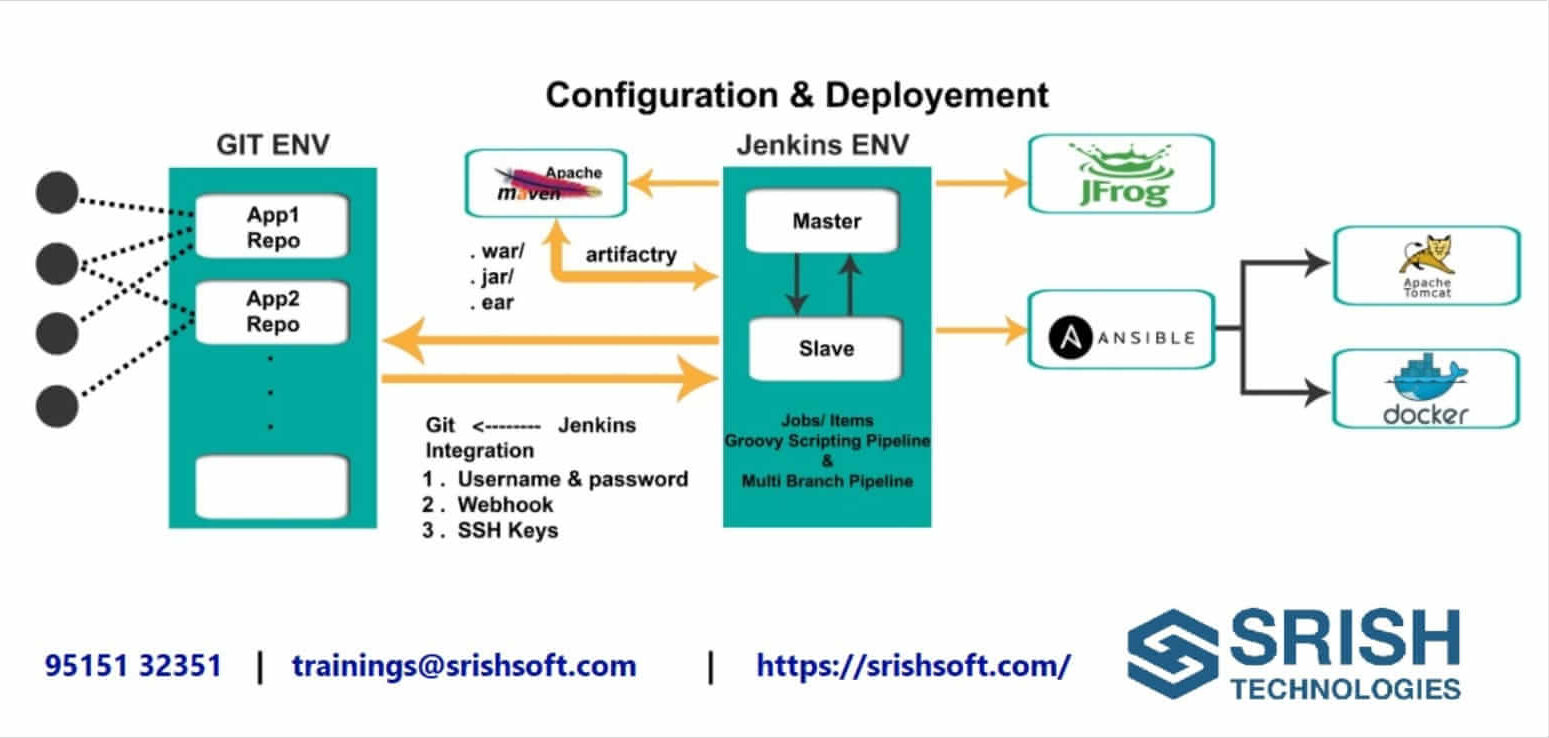
This project focuses on building a flexible and automated CI/CD pipeline that integrates Git, Maven, Jenkins, Docker, Ansible, and Amazon Elastic Container Registry (ECR) for deploying Dockerized applications across multiple environments. The pipeline will be parameterized to support customizable builds and deployments, ensuring seamless integration into various development and production environments.
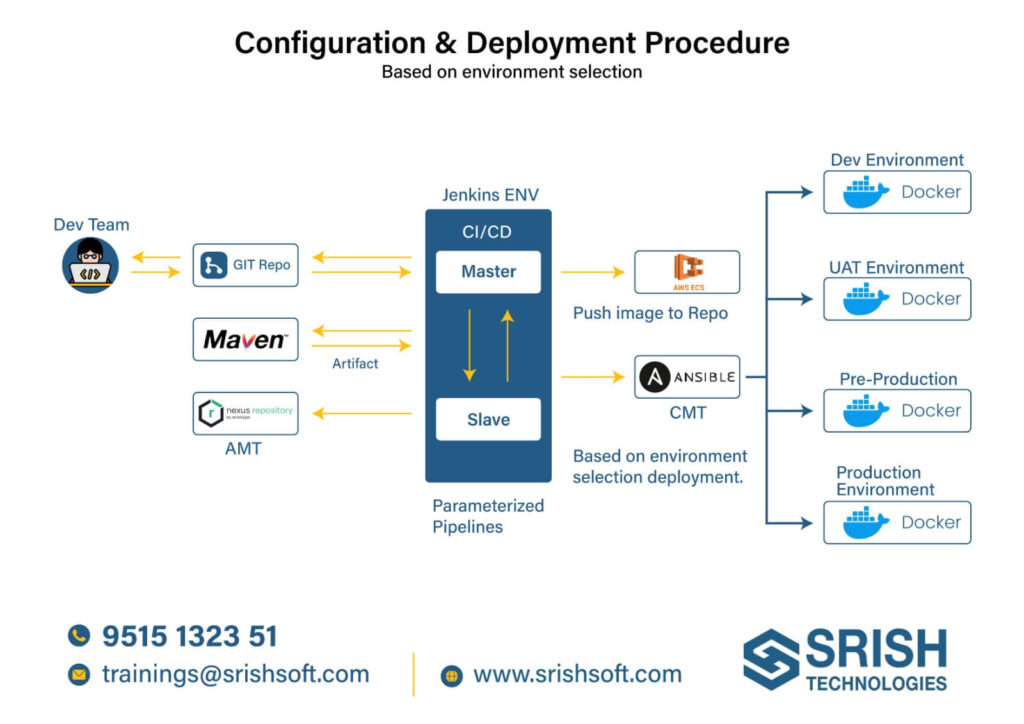
1. The project architecture is designed for a one click build and release process for deploying applications on multiple environments like Dev, UAT and SIT environments.
Entire project is automated via Jenkins pipeline using DevOps tools integration and AWS Cloud operations.
2. Process of build and deployment starts from Development Team code push to Github, Jenkins pulls the code from Github, maven will start the build process, sonarqube will check code quality and analysis checks, further docker will build image out of the artifact built from maven and finally Ansible is used for deploying the application on multiple environments using parameterized builds as per Jenkins pipeline configuration.
3. Finally, we can achieve one click hybrid based build and release process for deployments without human intervention.
Why to Join Srish Technologies
Instructors From MNCs
Industry Trend Curriculum
Industry Oriented Projects
One-on-One Mentors
Mock Interviews
Job Assistance
DevOps Training in Hyderabad Objectives
1. What are the DevOps course in hyderabad Outcomes?
By the end of these DevOps Course in Hyderabad classes, you will be job-ready and equipped with the essential skills required to become DevOps professional and pursue a robust career.
2. Who can enroll for the DevOps training in Hyderabad?
DevOps training in Hyderabad kphb is built for every individual who aspires to become a DevOps professional. We have experienced mentors who can deliver training as per the learner's academic background and, in the end, make them experts in DevOps skills.
3. What are the prerequisites to take up the DevOps course?
There are no mandatory prerequisites required to get started to master DevOps. However, we recommend candidates with a basic understanding of Linux and scripting would make it easy and quick to learn DevOps.
4. How to get started with DevOps with a non-IT background?
DevOps training is for every DevOps career aspirant, irrespective of academic background; we deliver everything from the basics and walk you through core concepts, making your learning process easy.
5. Do I need to get certified to land a job in MNCs?
Employers are concerned with the right skills to serve the DevOps position, and DevOps certification is an add-on to prove your credibility. Getting certified helps you stand ahead of competitors, showcasing your proven abilities in handling DevOps concepts approved by the authorities.
6. How does the DevOps course with job assistance work?
Our DevOps training in kphb hyderabad helps you to get the right skills, provides resources to understand how the interviews happen at MNCs by conducting mock interviews, and assists you with resume building. You will get everything you need to CLEAR interviews and become job-ready; all you need to do is follow our instructions, submit assignments, practice skills, and be consistent with learning.
JOIN THE FREE DEMO TODAY
Get to know more about the course curriculum and trainers expertise.
Register now to Join the free demo today.
DevOps Training Institute Hyderabad Reviews
Best DevOps Coaching Centre in Kukatpally FAQs
1. Is DevOps a Good Career Option?
Definitely! Since DevOps came into existence, companies' adoption rate of DevOps has increased rapidly. Demand for DevOps indicates it is one of the best future-proof career options of recent times. DevOps professionals are listed among the top ten IT jobs with the best packages in the industry, starting from 7LPA for DevOps freshers in India.
2. Is DevOps easy to learn?
Yes. DevOps is easy for serious aspirants like you who aim to become professionals and build a strong career in DevOps, which is the most promising career opportunity today. Consistent efforts to learn and practice the concepts we deliver in the classroom sessions will make your learning experience easy and fruitful.
3. I don’t have any coding knowledge. Can I learn DevOps?
Yes, you can learn DevOps without prior knowledge of coding. To pursue a career, you need to know a bit about coding, which will be part of your roles and responsibilities. DevOps course by Srish Technologies includes all the essential knowledge, including coding from basics, to make you a 360-degree DevOps professional.
4. Who are the DevOps training Instructors?
All our trainers, instructors and faculty members are highly qualified professionals from the Industry and have at least 10-15 yrs of relevant experience in various domains.
5. What if I miss a Class?
We understand your priorities, and you will get recorded sessions if you miss any ongoing sessions. Irrespective of you attending the classes, the regular session is recorded and sent to the learners' registered email IDs on the same day.
6. What are the job roles I can attend after this DevOps training?
DevOps is a pack of tools that will open the doors for many opportunities. Once you finish the DevOps course in kphb with Srish Technologies, you can apply for the following job roles:
- Reliability Engineer
- Data Analyst
- DevOps Engineer
- Release Manager,
- DevOps Automation Expert
- System Engineer
These are the top job roles in demand. Apart from the above, there are many other job roles you can apply for with the skills you master in this DevOps course.
7. How long will it take to become a DevOps expert?
The more you practice, the more expertise you own. We provide 100% practical learning experience during the course and also provide either two months of a lab for practicals post-training or an internship for two months, which is enough to gain exposure to all the concepts of DevOps. Internship or lab access may vary for different courses.
8. Does Hyderabad have good opportunities for DevOps Professionals?
Hyderabad is one of India's most progressive growing cities, with a rapid inflow of tech giants investing in it. A decade of the timeline shows the developments made in Hyderabad, especially with the IT industry and its supporting areas like lifestyle changes, infrastructure development, diversity of living, etc. MNCs looking towards Hyderabad is an excellent sign of new opportunities. As the demand for DevOps is seen increasing, we can expect a good number of jobs in Hyderabad for skilled DevOps professionals. Anticipating the trend of IT opportunities in and around this city, Srish Technologies developed excellent DevOps training in Hyderabad, providing essential skills to prepare them for the job in advance.
9. Does learning DevOps with Multi-cloud skills give you an advantage?
Yes, learning DevOps along with multi-cloud skills can really help you get a better job. It helps you get more job opportunities, can lead to higher pay, and makes you more valuable to employers.
Many companies use more than one cloud provider to run their services, so they need people who can work with different platforms. This makes you more flexible and valuable as a professional. That’s why these skills are in high demand.
10. Why Is DevOps Training the Smartest Career Choice in 2026?
In 2026, DevOps continues to be one of the most in-demand IT skills as companies accelerate cloud adoption, automation, and faster software delivery. Organizations are looking for skilled DevOps professionals who can manage CI/CD pipelines, cloud infrastructure, containers, and system reliability. With high industry demand, attractive salaries, and global job opportunities, DevOps offers strong career growth for freshers and working professionals.
At SRISH Technologies, a trusted DevOps Training institute in Hyderabad, we focus on delivering industry-ready skills through practical, real-time training that helps students confidently step into DevOps roles.
11. Srish Technologies Institute Location
Address: Location Map
124, 1st Floor,
Manjeera Majestic Commercial,
JNTU - Hitech City Road,
Kukatpally Housing Board Colony, Kukatpally,
Hyderabad, Telangana 500072
Our Students Works
Our alumni work at reputed tech organizations and promising startups





